Description
Advanced Navigation with Built-in Dash Cam
- Innovative 5.0-inch navigator with built-in dash cam that continuously records your drive and saves video on impact
- Detailed maps of North America with free lifetime¹ map updates and lifetime traffic²
- Integrated camera allows for forward collision warning3, lane departure warning³ and more
- Smart features keep you connected while driving, including Bluetooth® hands-free calling4, voice-activated navigation and smartphone notifications5
- Driver alerts for increased awareness, including upcoming sharp curves, school zones, speed changes and more
Built-in Dash Cam
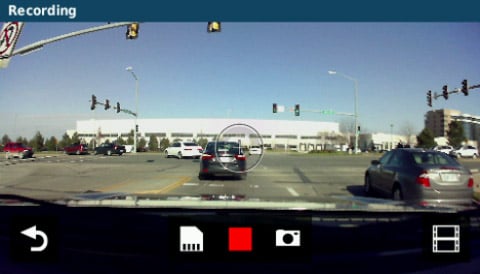 Offering the protection of “an eyewitness that never blinks,” Garmin DriveAssist comes with a compact, built-in dash cam that continuously records your drive. If a collision occurs, incident detection G-sensor will automatically save files on impact. GPS records exactly where and when events occurred. A replaceable microSD™ card is included. Easily play back video footage right on the device, along with a map view of where you were, at the time of the incident. If you like, you can watch footage later on your computer using our Dash Cam Player.
Offering the protection of “an eyewitness that never blinks,” Garmin DriveAssist comes with a compact, built-in dash cam that continuously records your drive. If a collision occurs, incident detection G-sensor will automatically save files on impact. GPS records exactly where and when events occurred. A replaceable microSD™ card is included. Easily play back video footage right on the device, along with a map view of where you were, at the time of the incident. If you like, you can watch footage later on your computer using our Dash Cam Player.
Innovative Driver Awareness Features
Garmin DriveAssist uses camera-assisted driver awareness features and driver alerts to encourage safer driving and increase situational awareness. When your car is stopped at an intersection or in traffic, “Go” Alert notifies you when stopped traffic in front of you has started to move. Forward collision warning alerts if you’re driving too closely to the vehicle ahead. And if you drift off the road or into oncoming traffic, you’ll see and hear lane departure warning alerts. Hard-to-read house numbers are a thing of the past, thanks to the Garmin Real Vision™ feature. When approaching select destinations, your navigation display will switch to camera view, and a bright arrow will point to where you need to go.



Helpful Driver Alerts for Your Daily Commute
Garmin DriveAssist notifies you when driving the wrong way on a one-way street and sends warnings for nearby school zones. Receive alerts for nearby red light and speed cameras6, and be prepared for sudden halts in traffic with upcoming traffic jam7 warning. For longer drives, a fatigue warning8 suggests break times and potential rest areas after hours of driving. Other safety features include alerts for sharp curves, speed changes, railroad crossings, animal crossings and more. The Up Ahead feature lets you easily see places up ahead and milestones along your route, without leaving the map view.
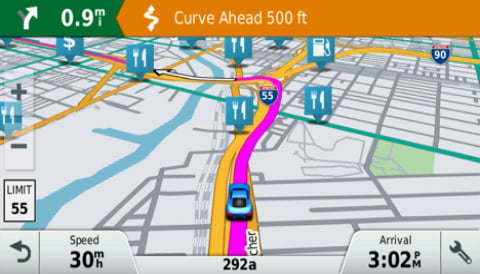
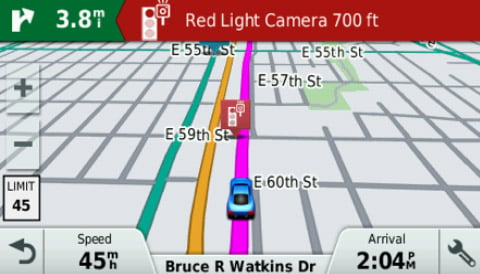
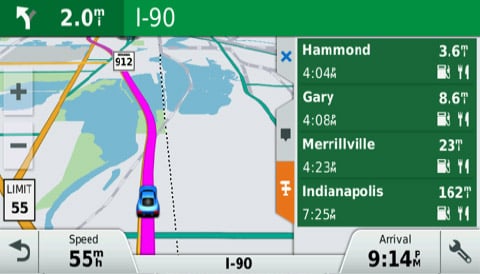
Talk to Garmin DriveAssist
Garmin DriveAssist offers you the option of convenient voice-activated navigation. Control Garmin DriveAssist with your voice, while your hands remain safely on the wheel.
Extensive Smart Features
Sync a Bluetooth-enabled device, such as your smartphone, to Garmin DriveAssist for hands-free calling, and receive smart notifications on your Garmin DriveAssist display. Receive calls, text messages and calendar reminders without ever removing your hands from the steering wheel to reach for your phone. Stay focused on your drive ahead while staying connected with customizable smart notifications that conveniently appear right on your navigation display.
For real-time information such as weather and traffic conditions, download Smartphone Link9 mobile app, which connects your Garmin DriveAssist GPS navigator with your compatible smartphone.

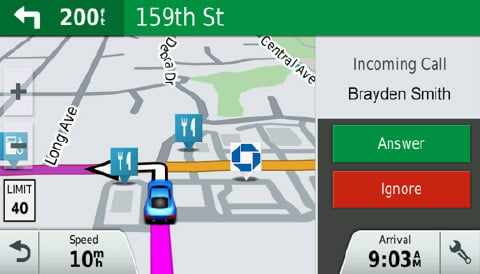

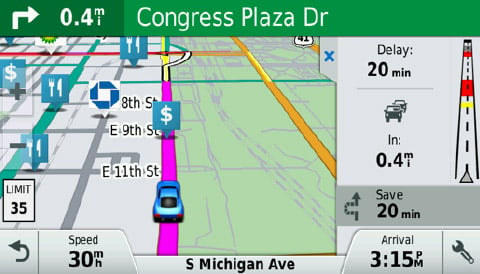
Free Lifetime Traffic Avoidance
Garmin Traffic gives details about the situation, such as how many minutes of delay to expect and if there are any possible time-saving detours. It can even confirm whether or not you are on the fastest route. Lifetime traffic entitles your Garmin DriveAssist to receive free traffic information for its useful life, with no ads and no subscription fees. Garmin Traffic is delivered straight to your Garmin DriveAssist — no smartphone needed.

Guidance Using Recognizable Landmarks
Garmin DriveAssist display redefines “spoken turn-by-turn directions” with Garmin Real Directions™, easy-to-understand driving directions that guide like a friend, using recognizable landmarks, buildings and traffic lights (e.g., “Turn right after the red building” or “Turn left after the QT”). It’s preloaded with millions more new and popular places, thanks to Foursquare®.
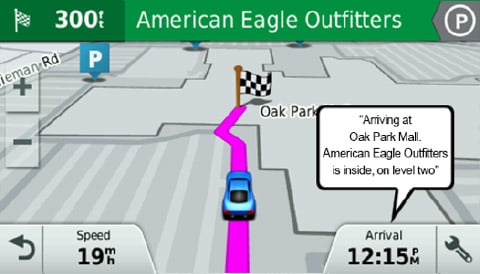
Find Exactly Where You Need to Go
The Direct Access feature simplifies navigating to select complex destinations, like airports and shopping malls, by finding a place within a larger location. Direct Access even navigates through parking lots to find the entrance nearest your destination. When navigating to the mall, Direct Access gives additional location information for specific retail stores inside. For example, “Arriving at Woodfield Mall. Anthropologie is inside, on the upper level.”
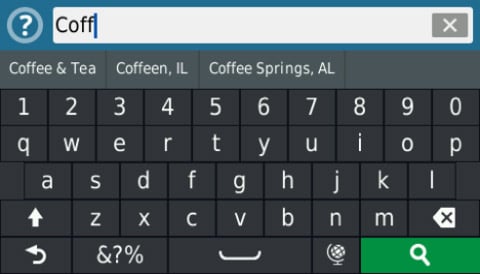
Easier to Search, Quicker to Find
Garmin DriveAssist display has a search field that makes it easy to find addresses and millions of POIs. Simply enter a category (like “pizza”), an entire address (“1234 Sycamore Lane, Anytown, USA”) or a proper name (“Starbucks”), and Garmin DriveAssist display quickly returns your results. In case of a misspelling, Garmin DriveAssist provides multiple search results that sound similar to what you’ve entered.
Add an Additional Camera to Your Drive
For a complete navigation solution, Garmin DriveAssist display pairs with the BC™ 30 wireless backup camera (sold separately; professional installation recommended). Once connected, you can easily see vehicles, pedestrians and other obstacles right on the Garmin DriveAssist display, as you move in reverse. When traveling with a baby or toddler, add Garmin babyCam™ to your drive. babyCam is an in-vehicle video baby monitor that conveniently provides an “on demand” view of your backseat passenger, right on your navigation display. Easily play back video footage right on the device, along with a map view of where you were, at the time of the incident. If you like, you can watch footage later on your computer using our Dash Cam Player.


One-stop Device Management
The quality of map data can make all the difference between finding your destination and getting lost. High-quality HERE map data enables your Garmin device to provide you with the information you need, when you need it most, reducing the frustrations of driving by avoiding delays and cutting down the time you spend in the car.







